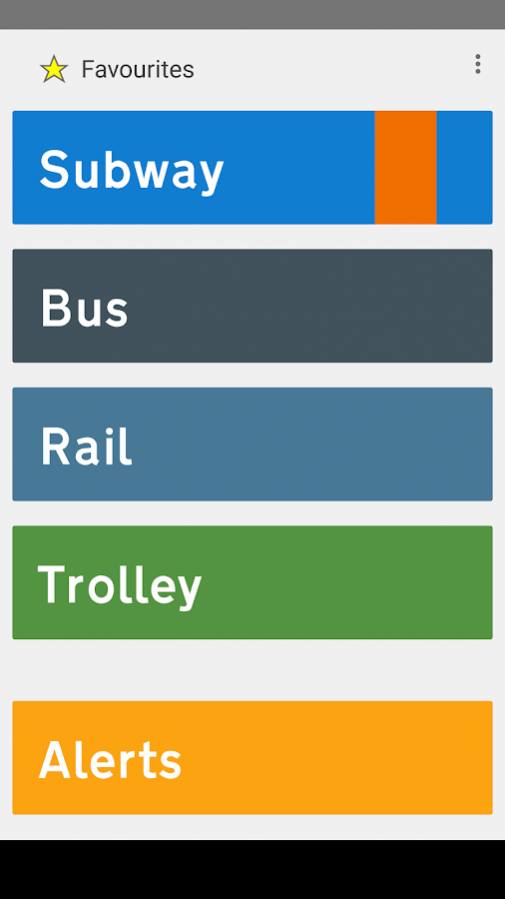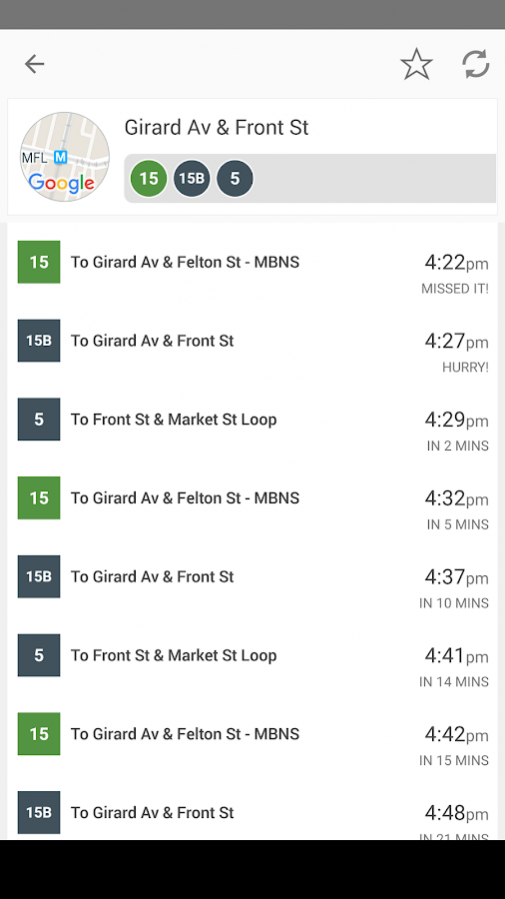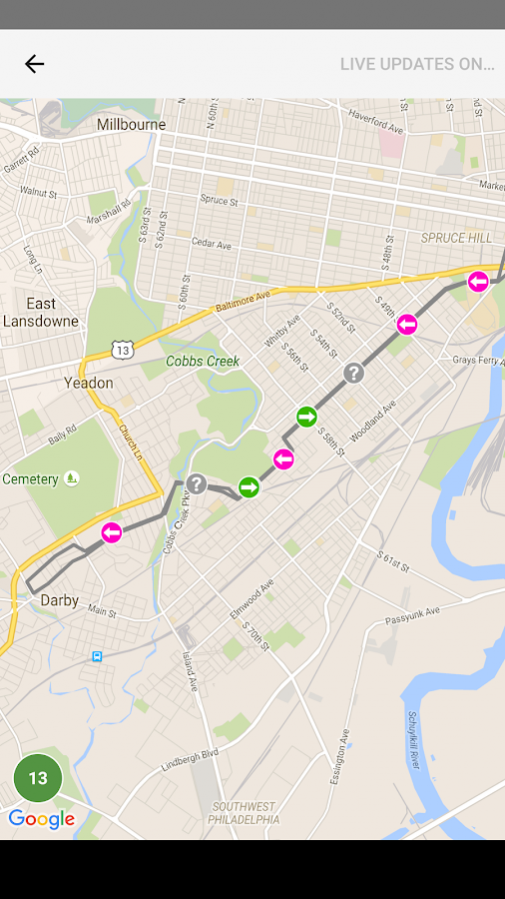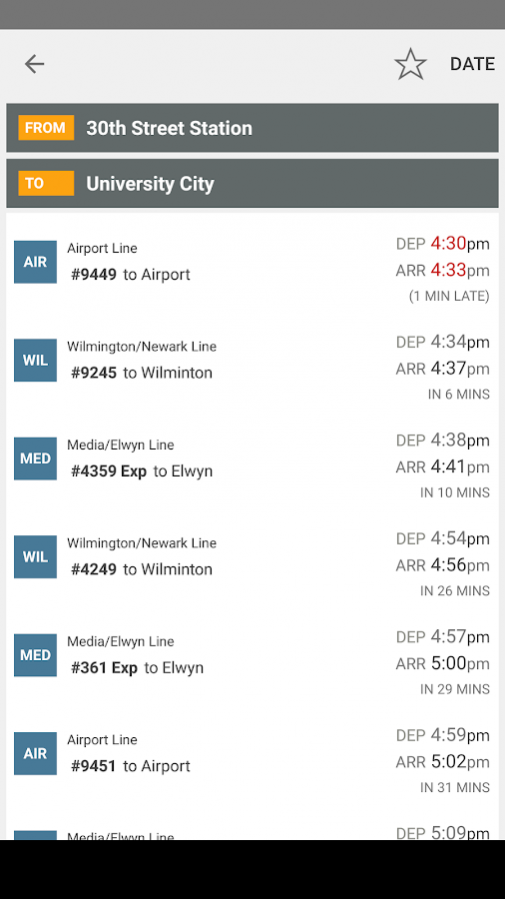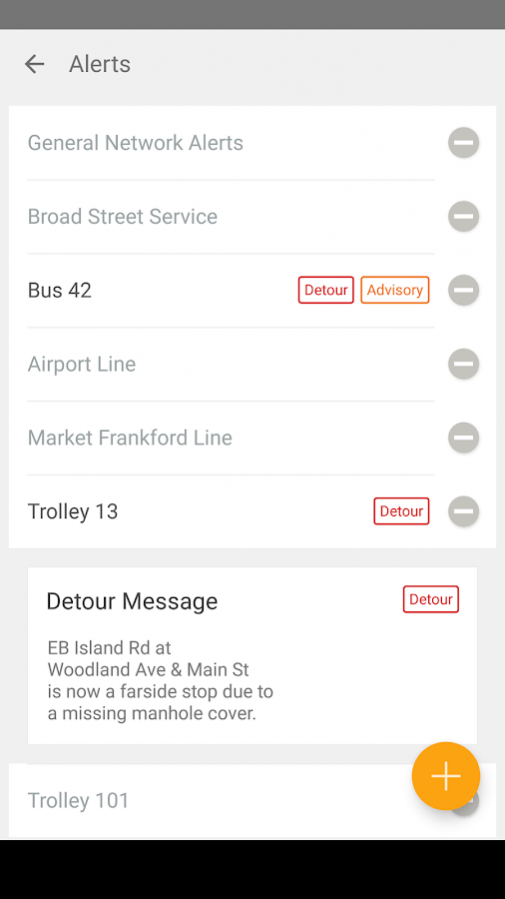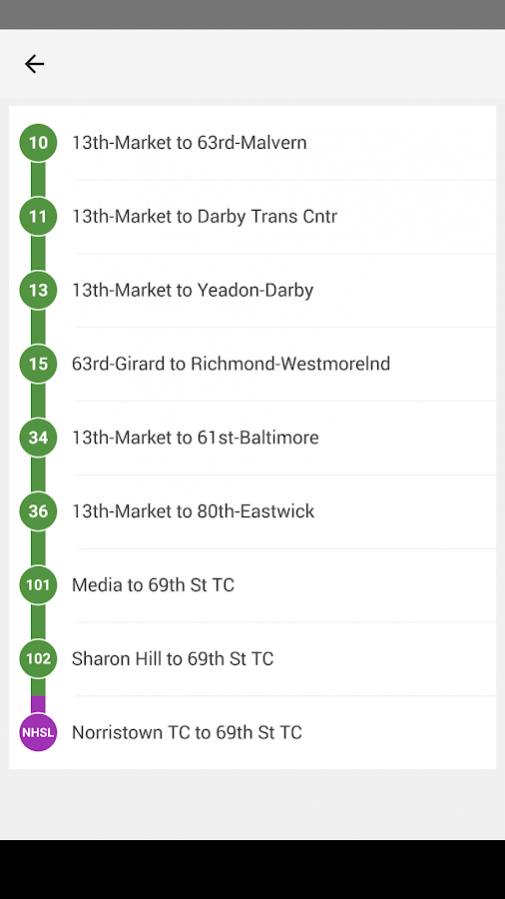SEPTA Instant 3.3.8
Free Version
Publisher Description
A SEPTA transit app with real-time schedules, live regional-rail, bus, trolley locations, and real-time service notifications.
Follow on Twitter
https://www.twitter.com/splendidbits
🚌 Features
• Includes all stops for each route and direction.
• Offline Regional Rail schedules
• TrainView. See the live status of late or cancelled trains.
• Express Train support ('Exp' next to train #).
• Get future departure dates.
• Live vehicle tracker for certain bus and trolley routes.
• Notifications Advisory, urgent, detour, and other alerts.
• Favourite regularly used stops.
🚌 Trip Planning
This is intended as a lightweight schedules app and not a trip-planner (due to the feature needing very large "graph database" and lots of other development complexities). As such, it's highly probable that it'll never support end-to-end trip planning across separate routes.
🚌 Disclaimer
SEPTA Instant is not affiliated with the Southeastern Pennsylvania Transport Association. Name used with permission.
🚌 Permissions
ACCESS_NETWORK_STATE
- Used to determine a valid internet connection.
WRITE_EXTERNAL_STORAGE
- Allows future support for offline schedules.
ACCESS_LOCATION
- Used to indicate your current position in 'Map & Track'.
About SEPTA Instant
SEPTA Instant is a free app for Android published in the Geography list of apps, part of Education.
The company that develops SEPTA Instant is Daniel Watson. The latest version released by its developer is 3.3.8. This app was rated by 1 users of our site and has an average rating of 4.0.
To install SEPTA Instant on your Android device, just click the green Continue To App button above to start the installation process. The app is listed on our website since 2019-06-09 and was downloaded 932 times. We have already checked if the download link is safe, however for your own protection we recommend that you scan the downloaded app with your antivirus. Your antivirus may detect the SEPTA Instant as malware as malware if the download link to com.staticfish.septainstant is broken.
How to install SEPTA Instant on your Android device:
- Click on the Continue To App button on our website. This will redirect you to Google Play.
- Once the SEPTA Instant is shown in the Google Play listing of your Android device, you can start its download and installation. Tap on the Install button located below the search bar and to the right of the app icon.
- A pop-up window with the permissions required by SEPTA Instant will be shown. Click on Accept to continue the process.
- SEPTA Instant will be downloaded onto your device, displaying a progress. Once the download completes, the installation will start and you'll get a notification after the installation is finished.